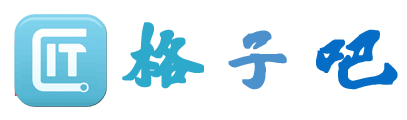centos7 时间错误的修改方法
发表于:2023-06-28 14:45:17浏览:1241次
场景:
安装的centos7
date 后发现时间不正确
解决方法:
- 查看系统支持的时区列表
timedatectl list-timezones
- 使用 date -R 查看时区是否正确
date -R
- 修改时区
timedatectl set-timezone Asia/Shanghai
- 安装NTP
sudo yum -y install ntp
- 使用 ntpdate 更新系统时间
ntpdate pool.ntp.org
- 使用 date 查看时区是否正确
date
- 启动ntpd daemon,持续校准时间
systemctl start ntpd
- 查看ntpd daemon是否启动
systemctl status ntpd
推荐文章
- GitLab版本更新
- coding公钥部署
- CentOS上PHP源码安装和配置
- PyCharm、PhpStorm、IntelliJ IDEA、GoLang文件夹右键菜单添加项目
- centos7 无法启动 修复Internal error XFS_WANT_CORRUPTED_GOTO报错
- node: /lib/x86_64-linux-gnu/libc.so.6: version `GLIBC_2.28‘ not found (required by node)解决方案
- 网络攻击防护经验分享
- centos7 安装gitlab并修改端口、目录
- Dell服务器忘记iDrac口登录密码
- centos7挂载硬盘